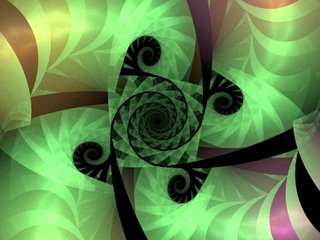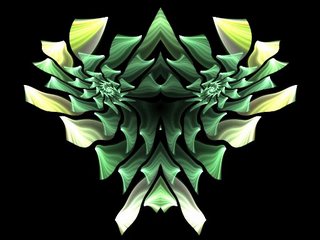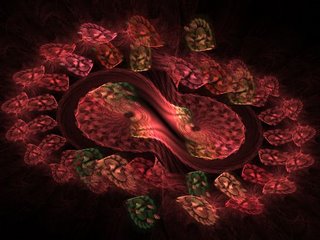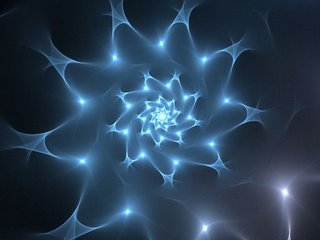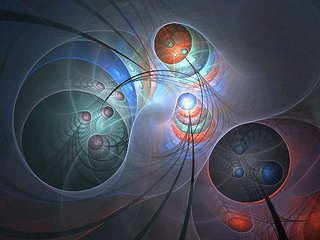Sunday, February 25, 2007
070225-1

Friday, February 23, 2007
Thursday, February 22, 2007
Friday, February 16, 2007
061114-1

070216-9
070216-6 & 070216-7


070216-7
070216-5

Gradients can completely change a fractal. Some colors can bring out parts of fractals, or shadow them. Other areas of a fractal can be highlighted differently by using a different gradient. Below is the same fractal with a different gradient. The gradient used below is 423_040221-74.

070216-5b
Seagrass in Spring

070216-1 & 070216-2


070216-2
Sunday, February 11, 2007
Saturday, February 10, 2007
Tweak Tag

070210-9
These two images were created by "playing" a game called "Tweak Tag". The game of Tweak Tag is played like this: Someone will post parameters to a fractal in a forum or other location, and other users will tweak the paramters to come-up with their own fractal. What I mean by "tweak", is that once you have the parameters, you move/rotate/flip/add/delete transforms, change weights, change variation amounts and so forth. To see an example of Tweak Tag in action, click here. By clicking on that page, you can see the original parameters and each tweak done to them. Mine are in there somewhere. Give it a try and see what you come-up with! (Original parameters were "donated" by New2DA.)
Friday, February 09, 2007
070209-5
070209-2
Wednesday, February 07, 2007
Tuesday, February 06, 2007
Radiance

All that was applied to the above was a sharpen filter. Today I learned a little Photoshop color trick from Wontar, and below is the result. I'm only practicing right now, and to me, the color changes look good. But I'd like to know what you think about them. Please let me know if you like the above fractal better, or the one below. Also, please give me your reasons explaining why you chose that fractal. If you don't like the altered image, please let me know what I could have done to improve it. I really appreciate your feedback, because I can't get better without your help. I like to know what my audience wants to see!